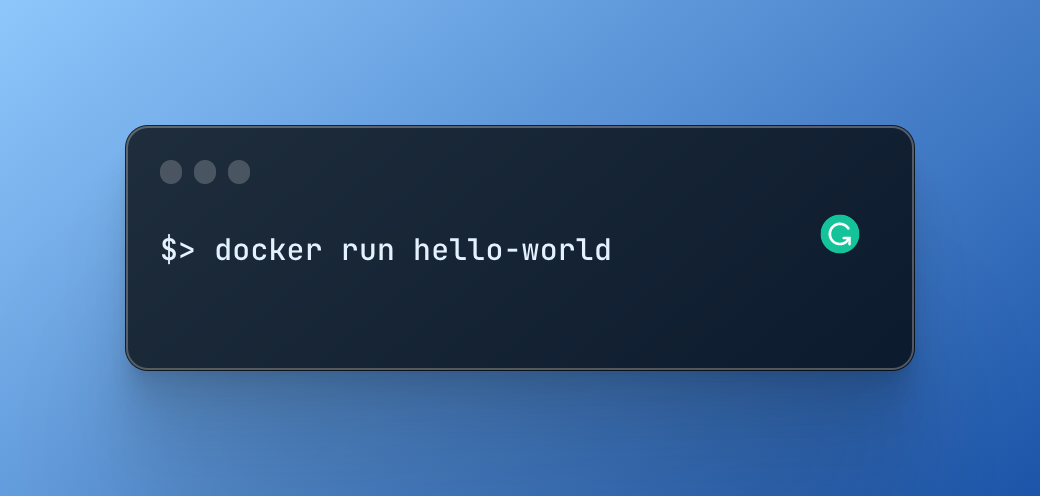
Published in:
Uncategorised
Deploy SonarQube 8.9 with Docker on Ubuntu, and set GitLab CI integration
SonarQube is one the most popular static analysis tool, mainly because it exists since 2008 and is open-source, easing its adoption in the IT industry.
In this post, we’ll show how to deploy the latest SonarQube LTS Community Edition so far (8.9), with a PostgreSQL DB and using Docker. We’re using Ubuntu 20.04 but, as we use Docker, you may only have to adapt the Docker installation and hardware requirements sections. We’ll finally demonstrate how to run a SonarQube analysis using GitLab CI for a Java project.
🚢 Install Docker and Docker Compose
If not already done, the first step is to install Docker and Docker Compose. The official documentation already has everything you need, but we’ll give you the basics steps for a fresh install of Docker on your server :
Logout and Login again to your server, you should be able to run:
$> sudo apt-get update
$> sudo apt-get install \
apt-transport-https \
ca-certificates \
curl \
gnupg \
lsb-release
$> curl -fsSL https://download.docker.com/linux/ubuntu/gpg | sudo gpg --dearmor -o /usr/share/keyrings/docker-archive-keyring.gpg
$> echo \
"deb [arch=amd64 signed-by=/usr/share/keyrings/docker-archive-keyring.gpg] https://download.docker.com/linux/ubuntu \
$(lsb_release -cs) stable" | sudo tee /etc/apt/sources.list.d/docker.list > /dev/null
$> sudo apt-get update
$> sudo apt-get install docker-ce docker-ce-cli containerd.io
$> sudo groupadd docker
$> sudo usermod -aG docker $USER
And now you can install Docker Compose :
$> docker run hello-world
Save, close, and then reload the settings :
$> sudo curl -L "https://github.com/docker/compose/releases/download/1.29.2/docker-compose-$(uname -s)-$(uname -m)" -o /usr/local/bin/docker-compose
$> sudo chmod +x /usr/local/bin/docker-compose
🏵️ Adjust OS settings
SonarQube has some hardware requirements : you should increase the values for those 2 OS settings :- fs.file-max: “The value in file-max denotes the maximum number of file- handles that the Linux kernel will allocate. When you get lots of error messages about running out of file handles, you might want to increase this limit.”
- vm.max_map_count: “the maximum number of memory map areas a process may have. Memory map areas are used as a side-effect of calling malloc, directly by mmap and mprotect, and also when loading shared libraries.”
$> sudo nano /etc/sysctl.conf
Then add this content to the file :
# can be added at the end of the file
fs.file-max=131072
vm.max_map_count=524288
Save, close, and then reload the settings :
$> sudo sysctl --system
🚀 Run SonarQube
Set the following docker-compose.yml file to run both SonarQube and PostgreSQL 12 containers :
version: "3"
services:
sonarqube:
image: sonarqube:8.9.2-community
depends_on:
- db
environment:
SONAR_JDBC_URL: jdbc:postgresql://db:5432/sonar
SONAR_JDBC_USERNAME: sonar
SONAR_JDBC_PASSWORD: sonar #tochange
volumes:
- sonarqube_data:/opt/sonarqube/data
- sonarqube_extensions:/opt/sonarqube/extensions
- sonarqube_logs:/opt/sonarqube/logs
ports:
- "9000:9000"
db:
image: postgres:12
environment:
POSTGRES_USER: sonar
POSTGRES_PASSWORD: sonar #tochange
volumes:
- postgresql:/var/lib/postgresql
- postgresql_data:/var/lib/postgresql/data
volumes:
sonarqube_data:
sonarqube_extensions:
sonarqube_logs:
postgresql:
postgresql_data:
It would be best if you changed the default password.
You’re now ready to run your SonarQube 🚀
$> docker-compose up -d
You can check the evolution of the logs using docker-compose logs -f command. SonarQube is ready when the following logs are displayed :
$> docker-compose logs -f
...
sonarqube_1 | 2021.08.02 07:05:05 INFO ce[][o.s.ce.app.CeServer] Compute Engine is operational
sonarqube_1 | 2021.08.02 07:05:05 INFO app[][o.s.a.SchedulerImpl] Process[ce] is up
sonarqube_1 | 2021.08.02 07:05:05 INFO app[][o.s.a.SchedulerImpl] SonarQube is up
Wait a little bit and you should get the following screen on http://localhost:9000 :
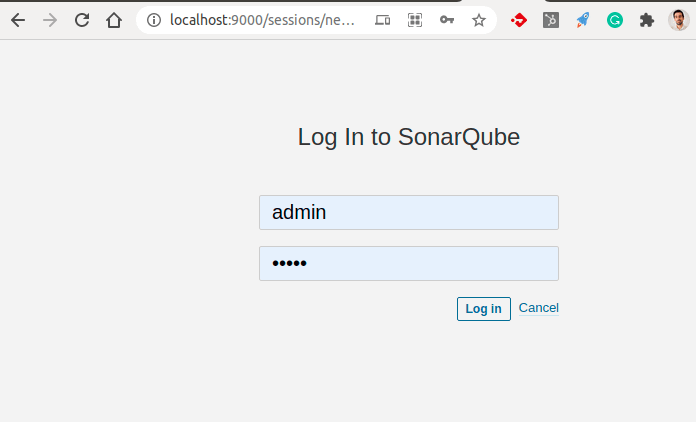 The next steps will to change the default password for the admin account, and now you’ll be ready to start.
The next steps will to change the default password for the admin account, and now you’ll be ready to start.
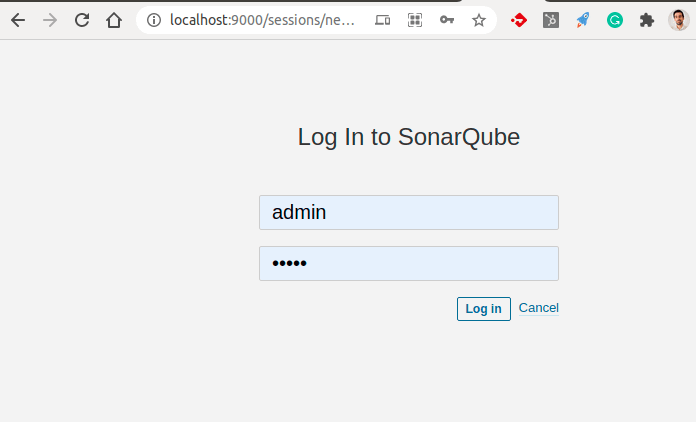 The next steps will to change the default password for the admin account, and now you’ll be ready to start.
The next steps will to change the default password for the admin account, and now you’ll be ready to start.
🧪 Run analysis on GitLab CI for a Java project
We’re now going to run a SonarQube analysis on a project example written in Java 11 and configured with Maven. We also use JUnit and Jacoco to produce code coverage reports. Here is the pom.xml file :
<?xml version="1.0" encoding="UTF-8"?>
<project xmlns="http://maven.apache.org/POM/4.0.0"
xmlns:xsi="http://www.w3.org/2001/XMLSchema-instance"
xsi:schemaLocation="http://maven.apache.org/POM/4.0.0 http://maven.apache.org/xsd/maven-4.0.0.xsd">
<modelVersion>4.0.0</modelVersion>
<groupId>promyze</groupId>
<artifactId>java-example-sonarqube</artifactId>
<version>1.0</version>
<properties>
<sonar.core.codeCoveragePlugin>jacoco</sonar.core.codeCoveragePlugin>
<sonar.jacoco.reportPath>${project.basedir}/../target/jacoco.exec</sonar.jacoco.reportPath>
<sonar.language>java</sonar.language>
</properties>
<dependencies>
<dependency>
<groupId>junit</groupId>
<artifactId>junit</artifactId>
<version>4.11</version>
</dependency>
</dependencies>
<build>
<plugins>
<plugin>
<groupId>org.apache.maven.plugins</groupId>
<artifactId>maven-compiler-plugin</artifactId>
<version>3.8.0</version>
<configuration>
<source>11</source>
<target>11</target>
<release>11</release>
<encoding>UTF-8</encoding>
</configuration>
</plugin>
<plugin>
<groupId>org.sonarsource.scanner.maven</groupId>
<artifactId>sonar-maven-plugin</artifactId>
<version>3.7.0.1746</version>
</plugin>
<plugin>
<groupId>org.apache.maven.plugins</groupId>
<artifactId>maven-surefire-report-plugin</artifactId>
<version>2.18.1</version>
</plugin>
<!-- Jacoco for code coverage -->
<plugin>
<groupId>org.jacoco</groupId>
<artifactId>jacoco-maven-plugin</artifactId>
<version>0.8.3</version>
<configuration>
<append>true</append>
</configuration>
<executions>
<execution>
<goals>
<goal>prepare-agent</goal>
</goals>
</execution>
<execution>
<id>post-unit-test</id>
<phase>test</phase>
<goals>
<goal>report</goal>
</goals>
</execution>
</executions>
</plugin>
</plugins>
</build>
</project>
Here is the .gitlab-ci.yml file to be put at the root of the repository. We have two steps here : one to compile the project and run the unit tests, and the second to run SonarQube analysis. Note that the image maven:3.6.3-jdk-11 is publicly available. If you’re not using Maven, you should browse the SonarQube documentation to check how to run analysis from your context.
stages:
- test
- codequality
variables:
MAVEN_OPTS: "-Dmaven.repo.local=.m2/repository"
cache:
paths:
- .m2/repository/
test:
stage: test
image: maven:3.6.3-jdk-11
script:
- mvn install
artifacts:
expire_in: 10 min
paths:
- target/
sonarqube:
stage: codequality
image: maven:3.6.3-jdk-11
variables:
SONAR_USER_HOME: "${CI_PROJECT_DIR}/.sonar" # Defines the location of the analysis task cache
script:
- mvn sonar:sonar
only:
- master #you should change this part depending on the context
On GitLab CI, you should set 2 environment variables :
 Once you’ve pushed your .gitlab-ci.yml, your first SonarQube analysis should start, and you should get something like this : 🤗
Once you’ve pushed your .gitlab-ci.yml, your first SonarQube analysis should start, and you should get something like this : 🤗
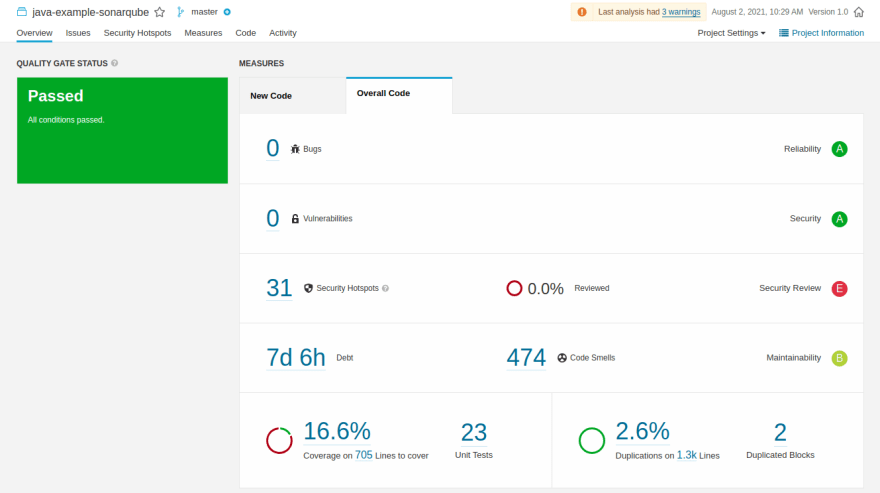 That was quite simple, don’t you think? 🙂
That was quite simple, don’t you think? 🙂
- SONAR_HOST_URL : This is the full URL of your SonarQube instance.
- SONAR_TOKEN : An API token, follow this documentation to generate one.
 Once you’ve pushed your .gitlab-ci.yml, your first SonarQube analysis should start, and you should get something like this : 🤗
Once you’ve pushed your .gitlab-ci.yml, your first SonarQube analysis should start, and you should get something like this : 🤗
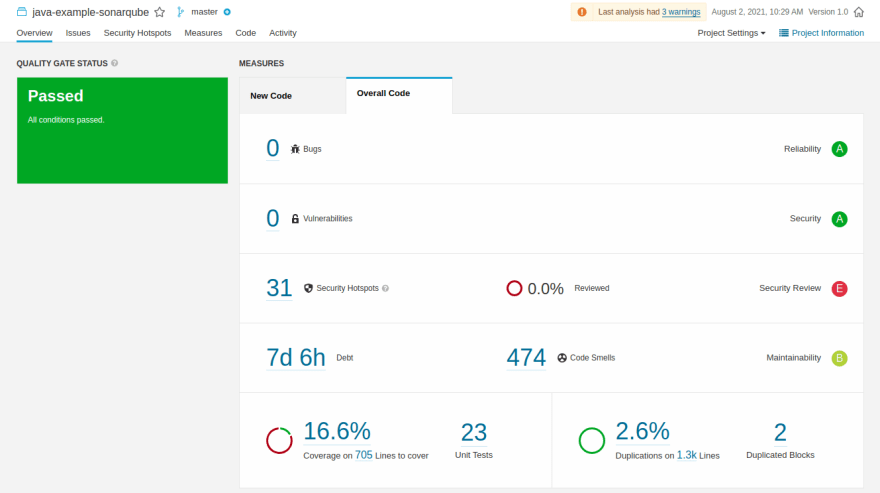 That was quite simple, don’t you think? 🙂
That was quite simple, don’t you think? 🙂